When in use and you click the icon, you will have a drop-down menu that looks like this:
Customize the scrolled menu on the right by scrolling all the way down and clicking add. Your dropdown will look like this:
When you click on one of the apps on the right, all the items of that kind will appear on the left side of the drop-down. Here, you can scroll through all the items of that time (Documents, Sheets, Slides, Drawings, etc.) Or, you may click the button at the bottom right corner of that window to create a new. You can even compose a new email with Google email in the drop-down menu.
This is a great tool to use if you don't want to open a new window and search for your items or create a new one. It is quicker and easier, in my opinion, to use and makes your work more effective.
Go ahead, give it a shot. My students have been using it for the last few weeks and have been able to find items a lot quicker, saving on class time.
Have fun.



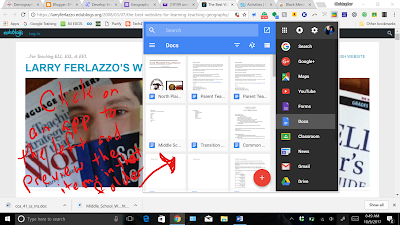
No comments:
Post a Comment